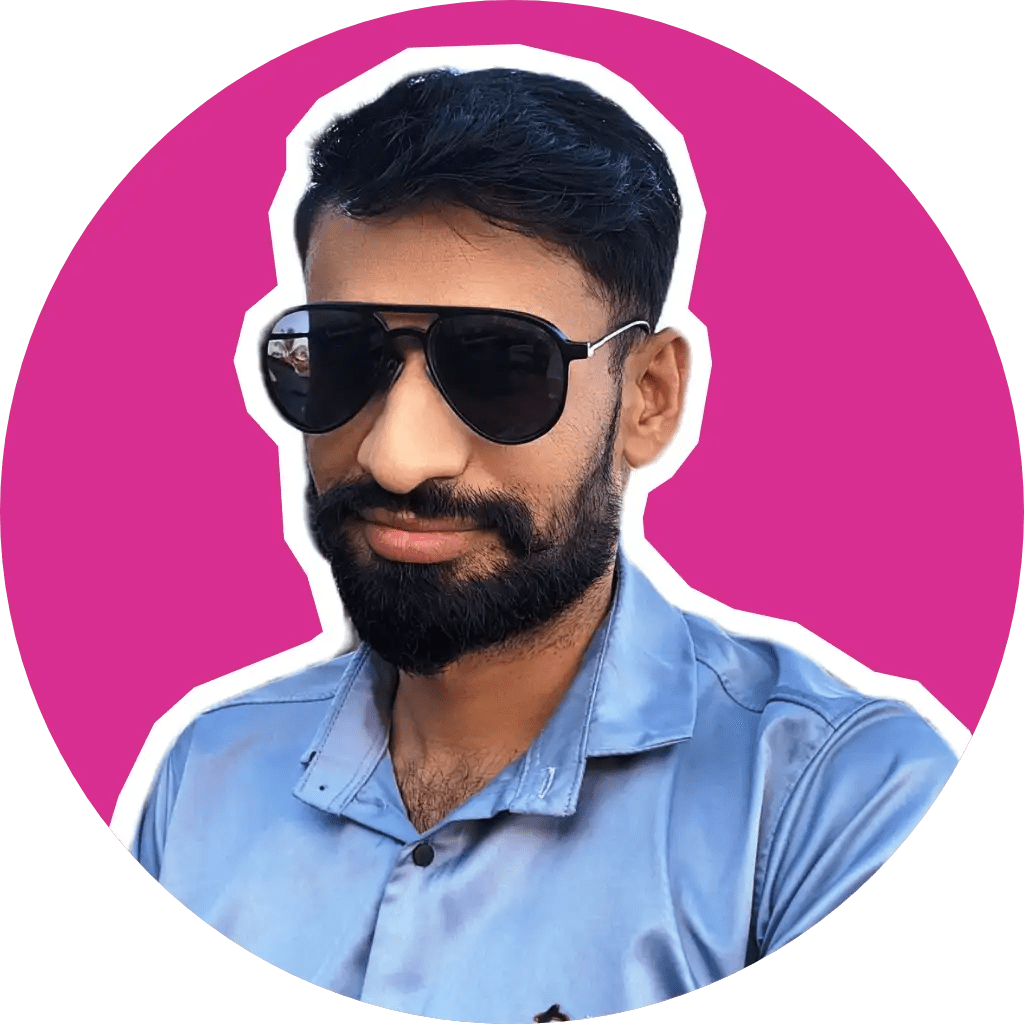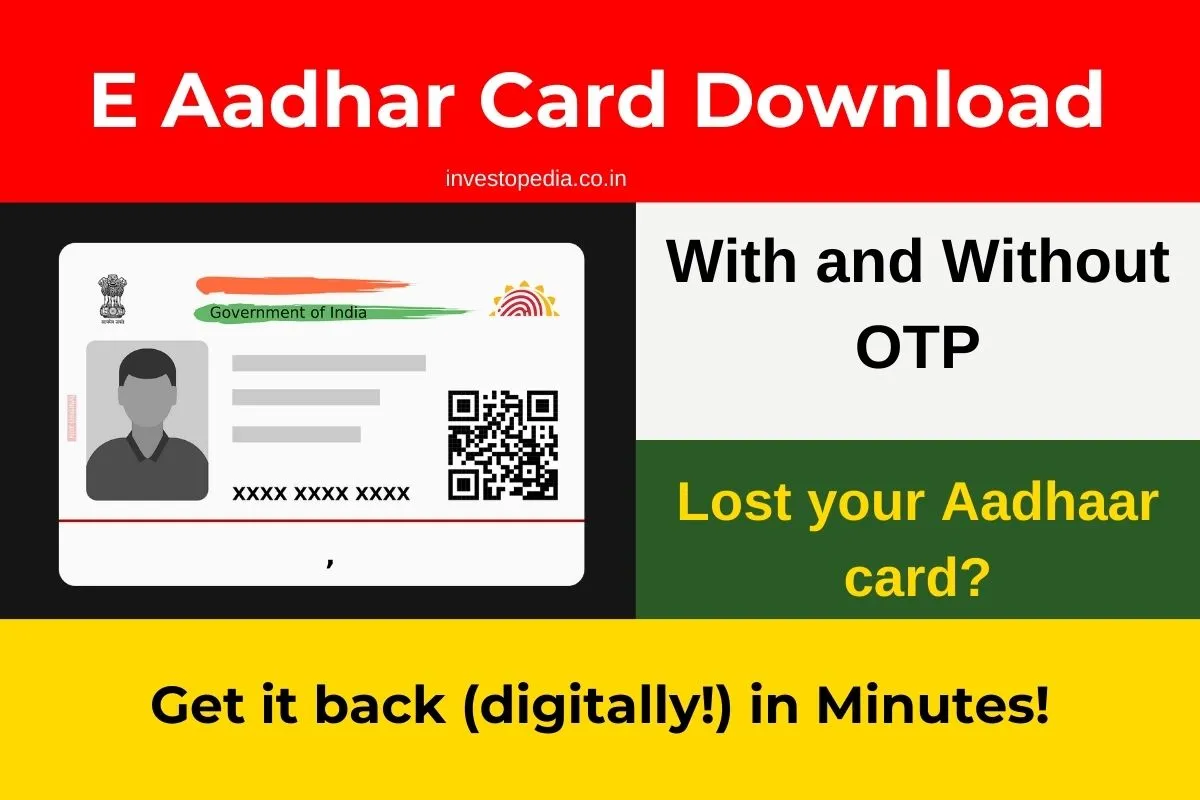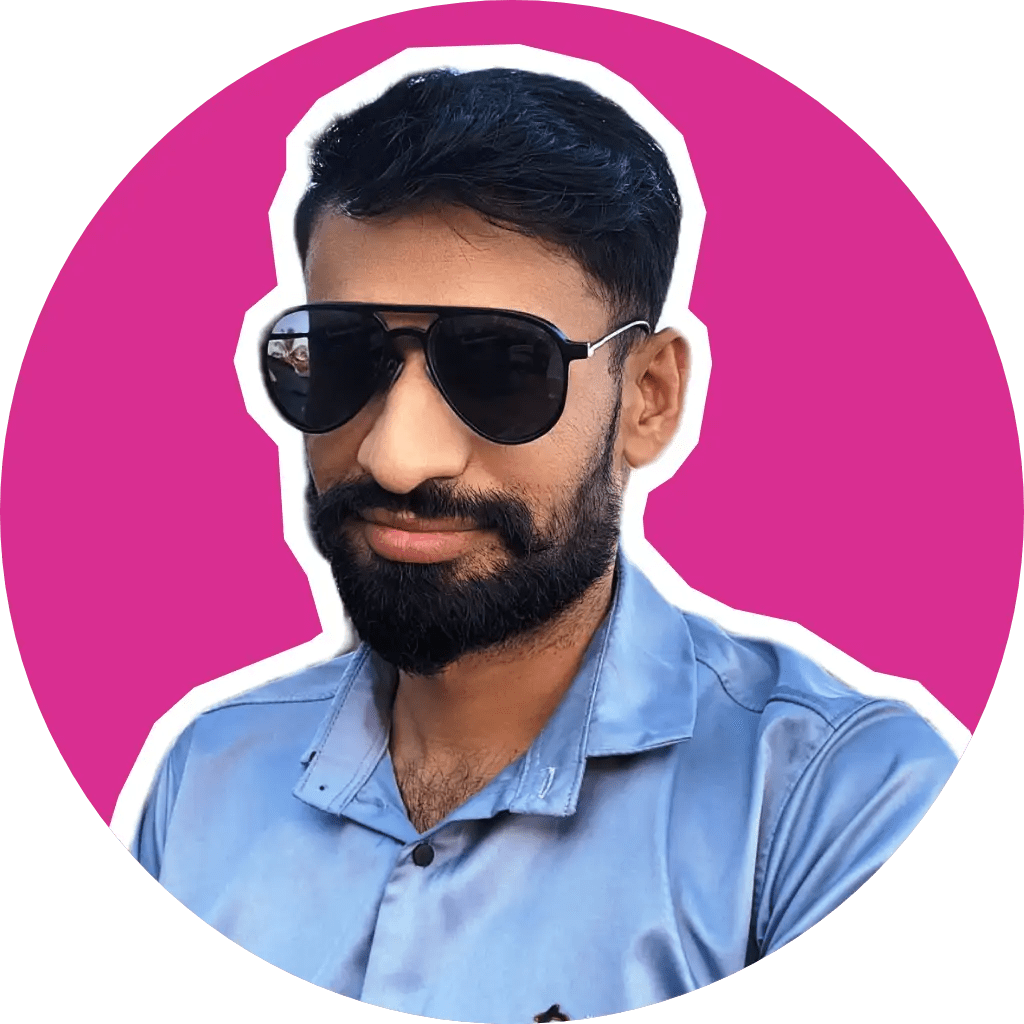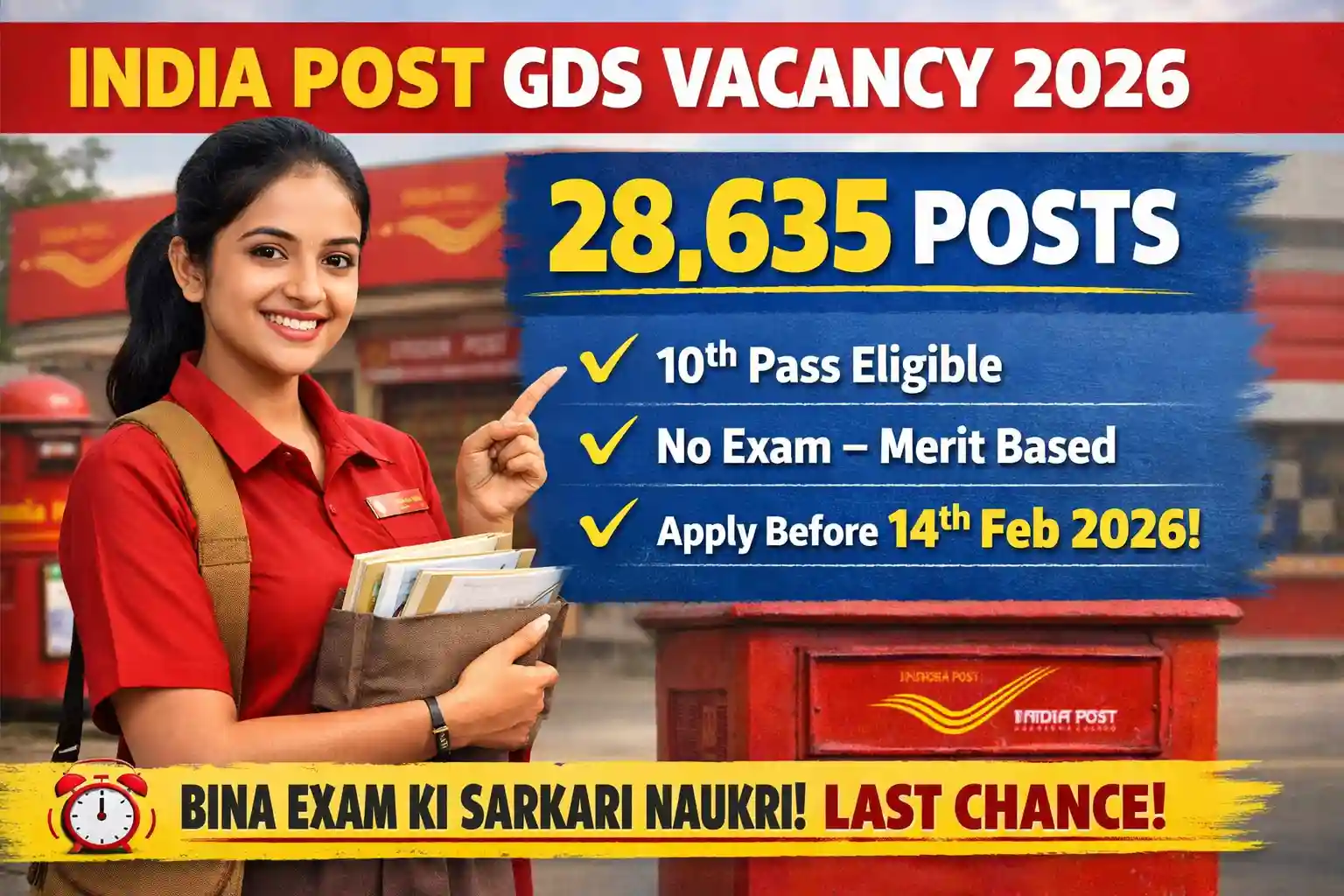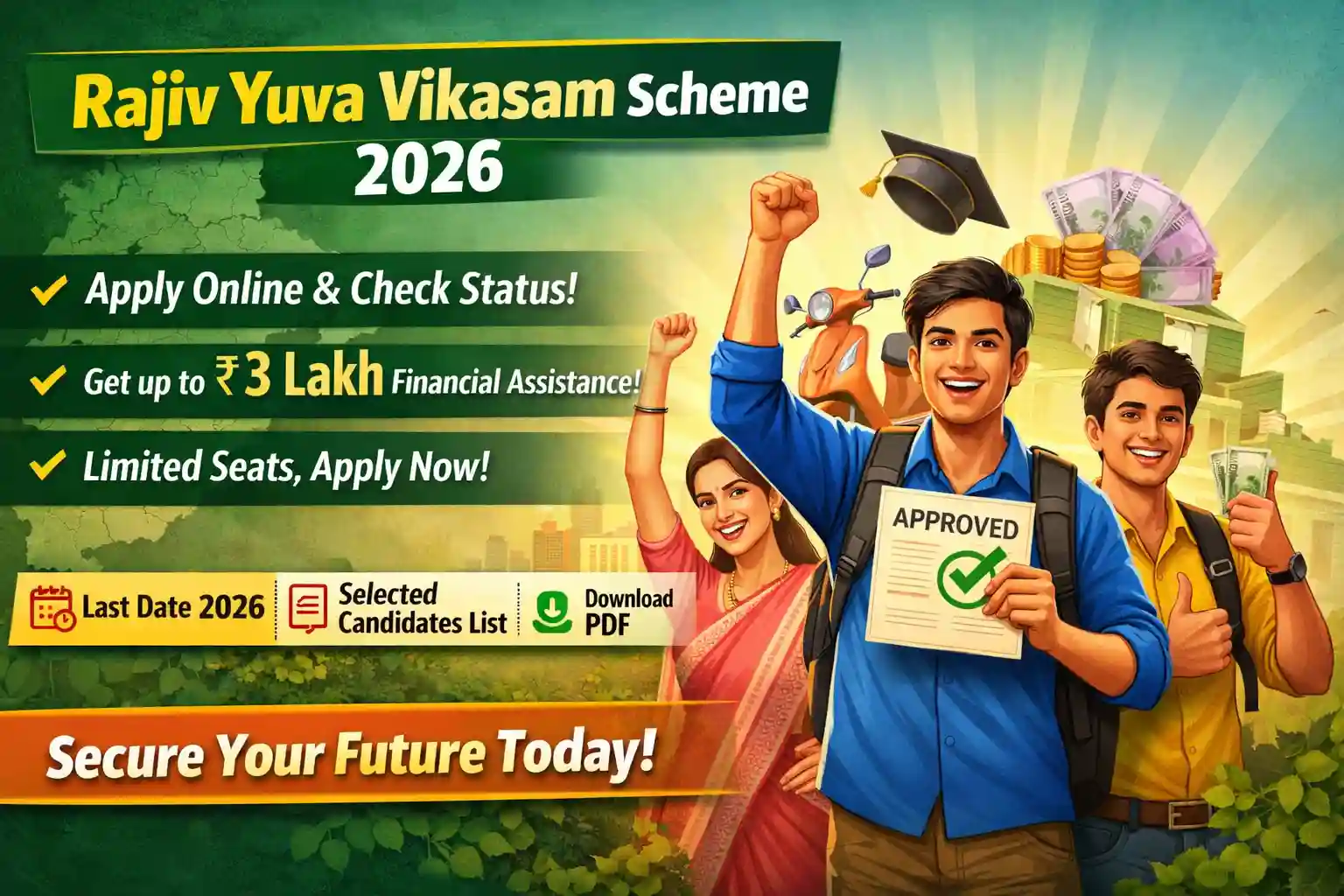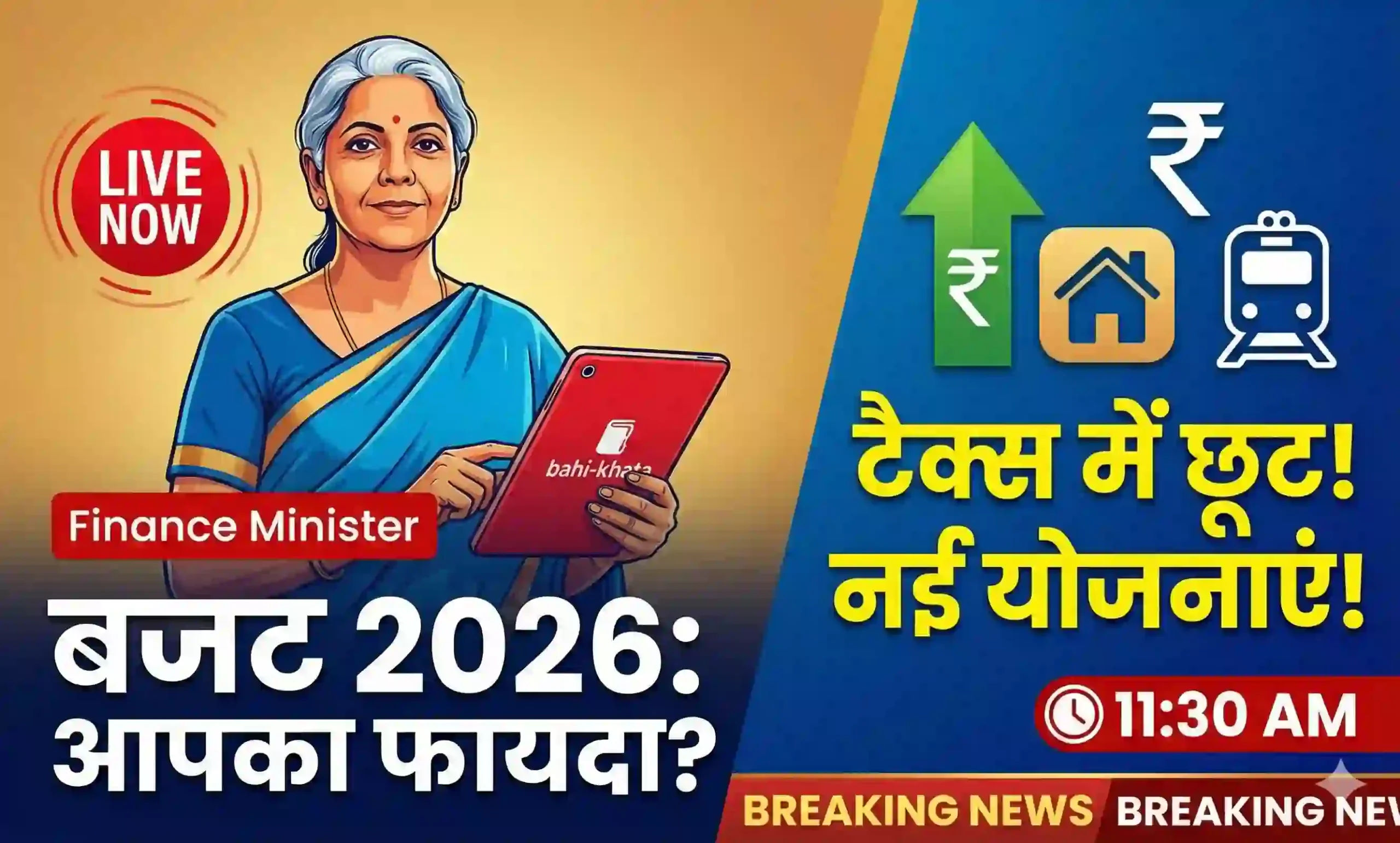|
Getting your Trinity Audio player ready... |
your E Aadhar Card Download easily! This guide shows two methods (with or without mobile number) to get your Aadhaar soft copy.
Demystifying E Aadhar Card Download : A Comprehensive Guide (With and Without OTP)
Ever misplaced your Aadhaar card? Facing a last-minute KYC requirement and need your Aadhaar urgently? Don’t fret! This comprehensive guide empowers you to download your e aadhar card download conveniently, both with and without a registered mobile number.
What is an Aadhaar Card?
The Aadhaar card, issued by the Unique Identification Authority of India (UIDAI), is a crucial identification document for Indian citizens. It contains your demographic and biometric information, serving as official proof of identity and address.
Why e aadhar card download ?
e-Aadhaar Card: A Versatile Digital Document
An e-Aadhaar card, a digitally signed and password-protected PDF version of your physical Aadhaar card, offers several advantages:
- Simplified KYC Verification: Gone are the days of physical document searches! Many institutions, like banks, require KYC (Know Your Customer) verification for services like opening accounts, applying for loans, or getting a mobile phone connection. A downloaded e-Aadhaar card containing your photograph and unique identification number can be used for this purpose, saving you time and effort.
- Effortless Access to Government Benefits: Aadhaar plays an increasingly important role in accessing government benefits and subsidies. Having a readily available e-Aadhaar card simplifies the application process for various schemes and entitlements.
- Convenient Proof of Identity: In situations where you need quick identity verification (e.g., applying for an apartment lease or registering for memberships), a downloaded e-Aadhaar card serves as a convenient document, eliminating the need to carry the physical card everywhere.
- Safe Backup: Having a digital copy offers peace of mind in case you lose your physical card. It’s a secure way to maintain a copy of your Aadhaar information. Remember to store it securely on your device and avoid sharing it openly.
Understanding OTP and TOTP for e aadhar card download
- OTP (One-Time Password): This is a temporary numeric code sent to your registered mobile number for verification purposes. It is typically valid for a few minutes.
- TOTP (Time-Based One-Time Password): This method utilizes the mAadhaar app to generate a time-sensitive password based on an algorithm. Unlike a regular OTP, a TOTP doesn’t require network connectivity and refreshes periodically on your phone, offering an alternative if your mobile number isn’t registered with Aadhaar.
e aadhar card download : Two Convenient Methods
Method 1: Downloading with OTP (Registered Mobile Number Required)
This method is the simplest and most commonly used approach. Here’s a step-by-step guide:
Step 1: Visit the UIDAI Website
Open a web browser and navigate to one of the official UIDAI websites:
Step 2: Locate the “Download Aadhaar” Option
Scroll down the homepage until you find the “Download Aadhaar” section. It might be directly labeled or under a subheading like “My Aadhaar.”
Step 3: Enter Your Aadhaar Details
You’ll be presented with options to enter your Aadhaar number, 16-digit Virtual ID (VID), or 28-digit Enrollment ID (EID). Choose the one you have readily available.
Step 4: Complete the CAPTCHA and Request OTP
A CAPTCHA (Completely Automated Public Turing test to tell Computers and Humans Apart) is a security measure to prevent automated bots from accessing the system. Complete the CAPTCHA challenge presented on the screen. Once done, click the button to request an OTP.
Step 5: Enter the Received OTP
You’ll receive a temporary OTP via SMS on your registered mobile number. Enter the exact OTP within the specified time frame in the designated field on the UIDAI website.
Step 6: Download Your e-Aadhaar Card
Upon successful verification, you’ll be able to download your e-Aadhaar card. It will typically be a password-protected PDF file. Locate the download option and save the file to your preferred location on your device.
Step 7: Open Your e-Aadhaar Card
The downloaded e Aadhaar card is password-protected. UIDAI recommends using the first four letters of your name in uppercase followed by your birth year As mentioned earlier, UIDAI recommends using the first four letters of your name in uppercase followed by your birth year as the password to open your e Aadhaar card. For instance, if your name is Rahul and your year of birth is 1990, the password would be RAHUL1990.
Important Note: This is the recommended password format for enhanced security. It’s crucial to choose a strong password and avoid using easily guessable information like birthdays or pet names. You can also set a different password upon download for increased security.
Method 2: E Aadhar Card Download Without OTP
If your mobile number isn’t registered with Aadhaar or you’re facing issues receiving OTPs, this alternative method comes in handy.
Step 1: Visit the UIDAI Website
Similar to method 1, start by visiting one of the official UIDAI websites mentioned earlier.
Step 2: Access the “My Aadhaar” Section
Click on the “My Aadhaar” tab or navigate to the section dedicated to Aadhaar-related services.
Step 3: Choose “Order Aadhaar Reprint”
Under the “Download Aadhaar” section, look for the option labeled “Order Aadhaar Reprint” or similar wording.
Step 4: Enter Your Aadhaar Details
Here, you’ll need to enter your 12-digit Aadhaar number or 16-digit Virtual ID (VID).
Step 5: Complete the CAPTCHA and Submit
As before, complete the CAPTCHA challenge and click the “Submit” button.
Step 6: Select “Mobile Number Not Registered”
On the next page, you’ll likely encounter an option to choose whether your mobile number is registered with Aadhaar. Since you’re downloading without OTP, select the option that indicates “My mobile number is not registered” or similar wording.
Step 7: Provide Alternate Mobile Number
The system will prompt you to enter an alternate mobile number where you can receive a one-time SMS for verification. This can be a friend’s or family member’s number with whom you’ve coordinated beforehand.
Step 8: Receive and Enter OTP
Click on “Send OTP” to initiate the verification process. You’ll receive a temporary OTP on the alternate mobile number you provided. Enter the exact OTP within the allotted time frame on the UIDAI website.
Step 9: Download Your e-Aadhaar Card
Once the OTP is verified, you’ll be able to download your e Aadhaar card. Similar to method 1, it will be a password-protected PDF file. Save it to a secure location on your device.
E Aadhar Card Download Using mAadhaar App
The mAadhaar app offers another convenient method for your E Aadhar Card Download. This approach utilizes a TOTP (Time-Based One-Time Password) instead of a traditional OTP.
Here’s a breakdown of the steps involved:
Step 1: Visit the UIDAI Website
As in the previous methods, start by visiting the official UIDAI website.
Step 2: Access “Download Aadhaar”
Locate and click on the “Download Aadhaar” option.
Step 3: Enter Your Details
Provide your Aadhaar number or VID, along with your full name, PIN code, and the security code displayed on the webpage.
Step 4: Choose “Request OTP” or “Send OTP” (Not “OTP”)
This is a crucial step. Instead of selecting the regular “OTP” option, choose the one that says “Request OTP” or “Send OTP” (the exact wording might vary slightly). This indicates that you’ll be using the mAadhaar app to generate a TOTP.
Step 5: Generate TOTP Using mAadhaar App
Download and Install mAadhaar App (if not already done):
- Visit the official Google Play Store or Apple App Store.
- Search for “mAadhaar” and download the app developed by the UIDAI.
- Install the app on your smartphone and follow the on-screen instructions to set up a PIN for secure access.
Step 6: Generate TOTP using mAadhaar App:
- Open the mAadhaar app on your phone and enter your PIN.
- Locate the QR code displayed on the UIDAI website for e aadhar card download.
- Use the mAadhaar app to scan the QR code. This will initiate the TOTP generation process within the app.
Once you scan the QR code using the mAadhaar app, a time-based one-time password (TOTP) will be generated on your phone screen. This TOTP refreshes periodically, typically every 30 seconds or a minute.
Return to the UIDAI website:
- On the UIDAI website where you initiated the download process, locate the field designated for entering the OTP.
- Instead of an OTP received via SMS, enter the currently displayed TOTP from your mAadhaar app. Ensure the TOTP you enter is valid within its refresh window.
Step 7: Download Your e Aadhaar Card
Upon successful verification using the TOTP, you’ll be able to download your e aadhar card download. It will be a password-protected PDF file, similar to the other methods. Save the file to a secure location on your device.
Remember:
- The TOTP displayed on your mAadhaar app refreshes periodically. Ensure you enter the most recent TOTP within the valid timeframe for successful verification.
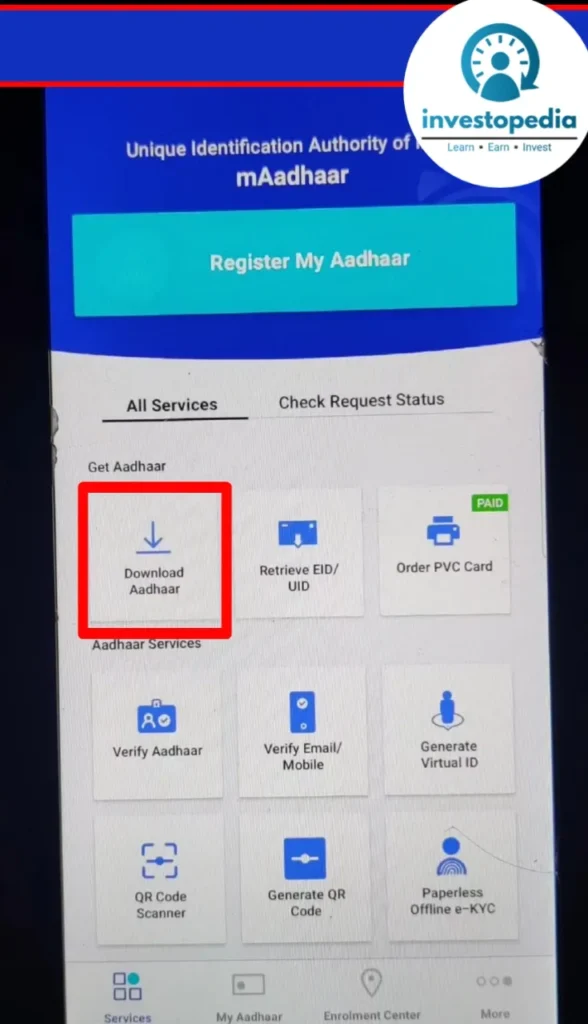
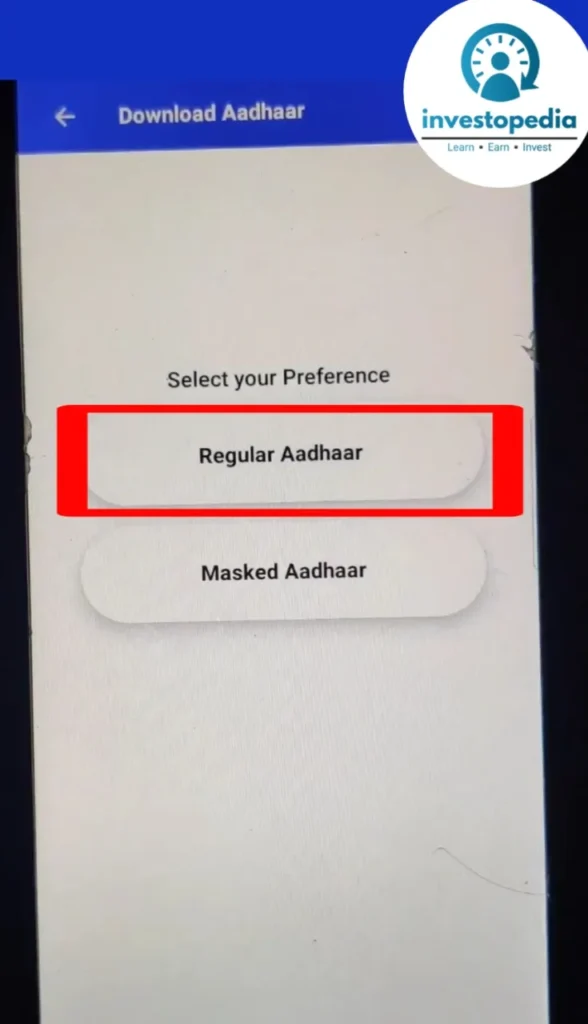
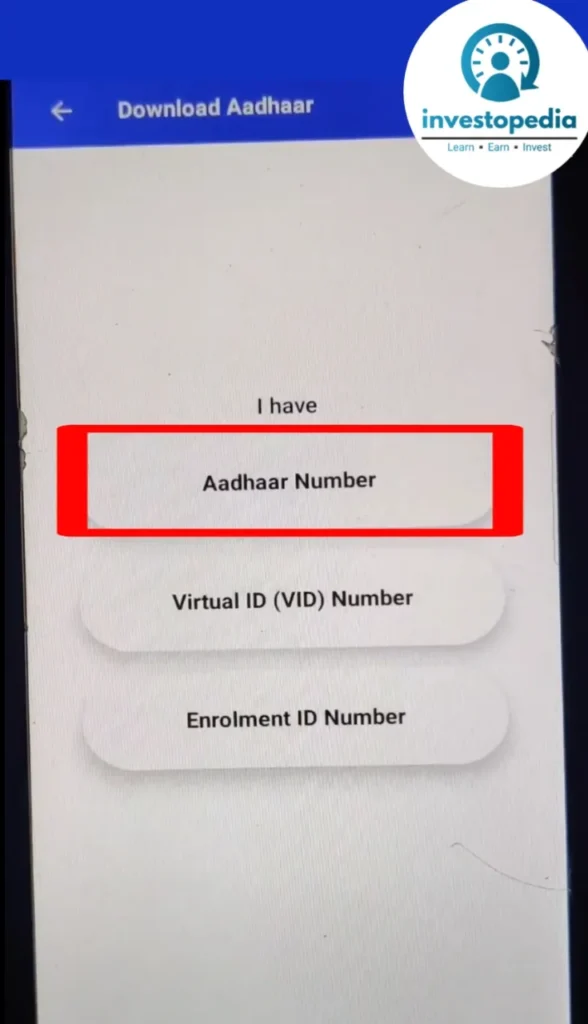
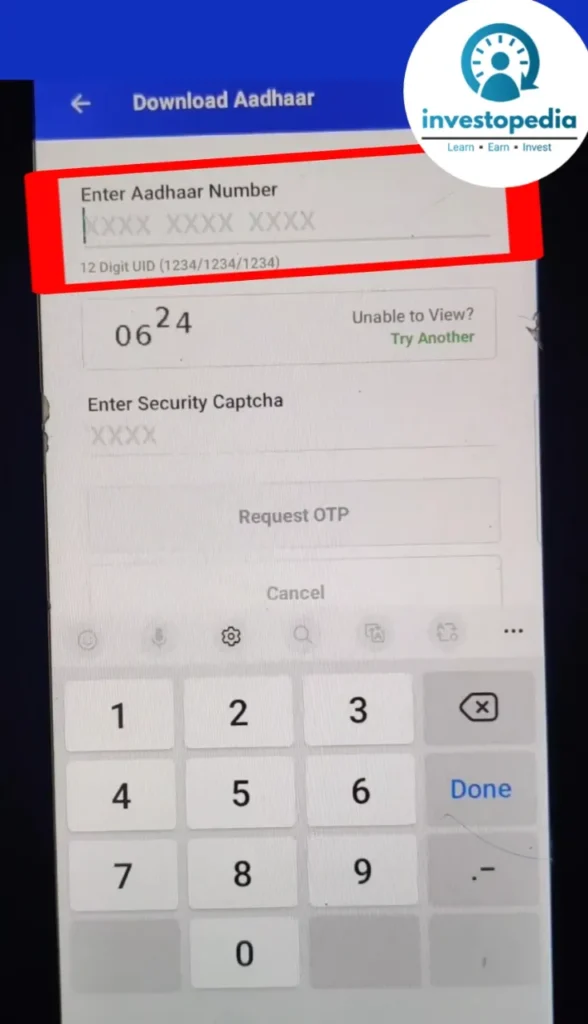
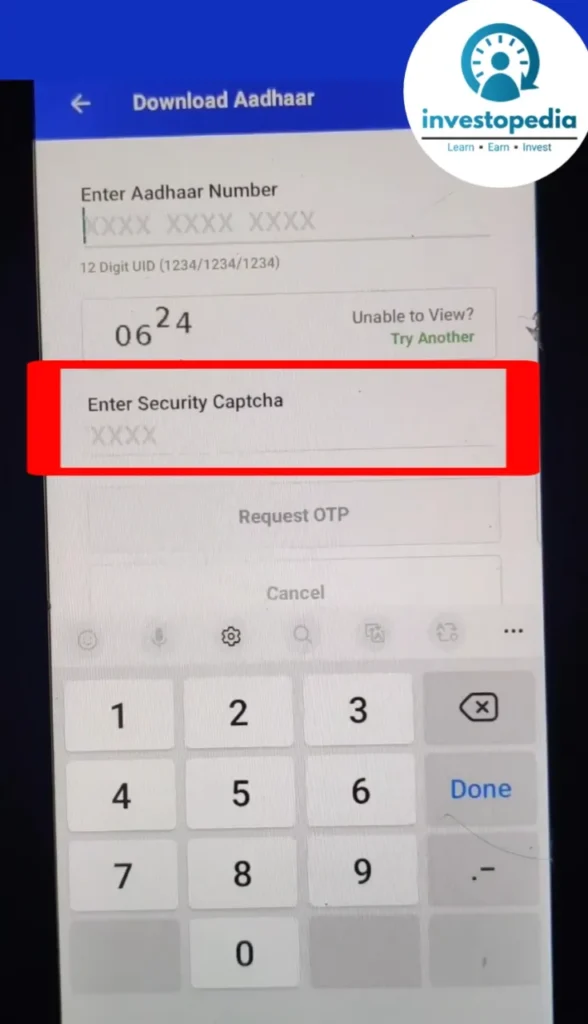

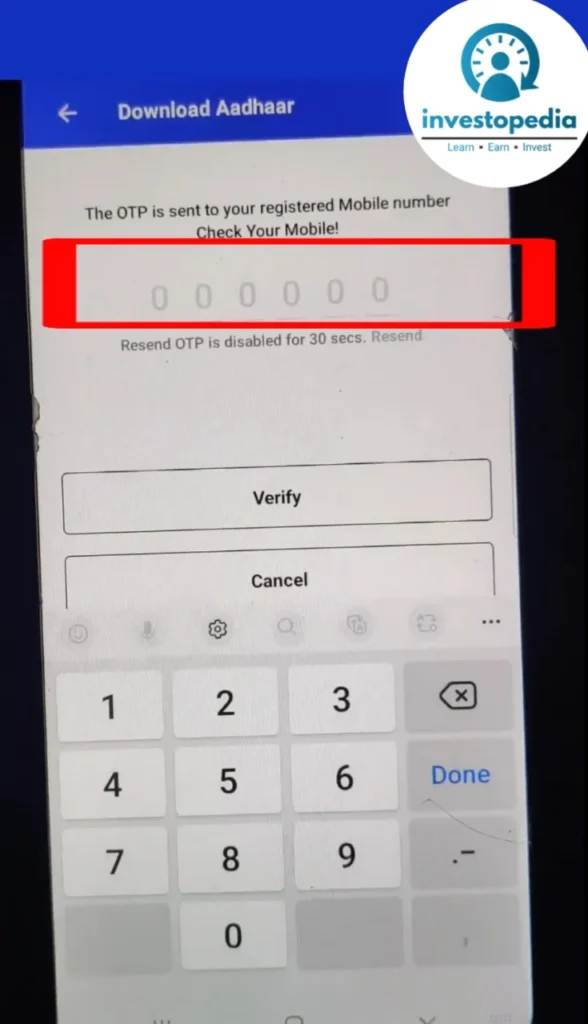
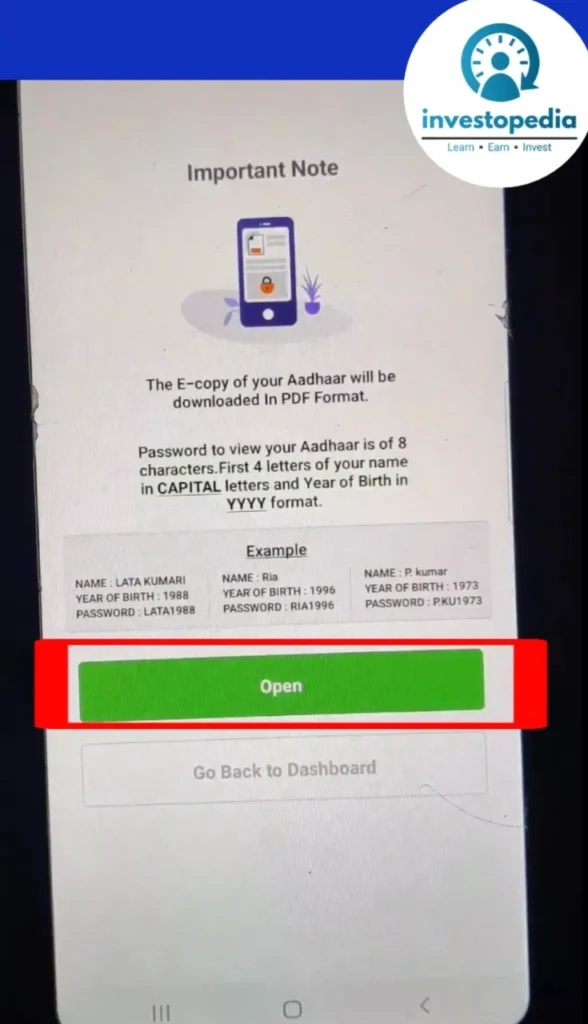
Real-Life Example: E Aadhar Card Download for Aadhaar Enrollment Update
Here’s a scenario to illustrate the benefits of downloading your e aadhar card download:
John recently updated his address on his Aadhaar card. While waiting for the updated physical card to arrive, he receives an email notification from his bank requesting his Aadhaar details for KYC verification purposes related to a new investment account. John remembers he can download his e aadhar card download using the mAadhaar app and TOTP method.
Also Read : Is Vidmate Apk Safe ? Free Video Download Review (Vidmate Apk Review) 2024
Following the steps outlined earlier, John downloads his e aadhar card download within minutes. He can now access the PDF file, which reflects his updated address, and upload it to his bank’s online portal to fulfill the KYC requirement. This eliminates delays and ensures a smooth account opening process.
Frequently Asked Questions (FAQs) About Downloading e-Aadhaar Card
Is the e aadhar card download valid?
Absolutely! The E Aadhar Card Download, when password-protected and accessed from a trusted device, is considered a valid document for official purposes, just like the physical Aadhaar card. It contains a digital signature issued by UIDAI for verification.
What if there’s a mistake on my E Aadhar Card Download?
If you notice any discrepancies or errors in the information displayed on your downloaded e-Aadhaar card, you cannot edit the PDF file itself. However, you can initiate corrections through the UIDAI website or by visiting an Aadhaar Enrollment Center.
Is there a download fee for the E Aadhar Card Download?
No, downloading your e Aadhaar card from the official UIDAI website is completely free. Avoid third-party websites that might charge fees for this service.
Can I download a family member’s e Aadhaar card using my Aadhaar number?
Unfortunately, no. Each individual needs their own Aadhaar details (Aadhaar number, VID, or EID) to download their respective e Aadhaar card. You cannot download another person’s card using your own credentials.
What if I face download issues or have questions about the process?
The UIDAI website offers a dedicated help section with FAQs and troubleshooting tips. Additionally, you can contact the UIDAI helpline for assistance. You can also visit an Aadhaar Enrollment Center near you for guidance from authorized personnel.
Conclusion:
your E Aadhar Card Download is a convenient and secure way to access your Aadhaar information digitally. With the different methods explained in this guide, you can choose the approach that best suits your situation, whether you have a registered mobile number or prefer using the mAadhaar app. Remember to prioritize security by using strong passwords and storing your E Aadhar Card Download on a trusted device. By following these steps, you can ensure a smooth and hassle-free experience when downloading your Aadhaar card.