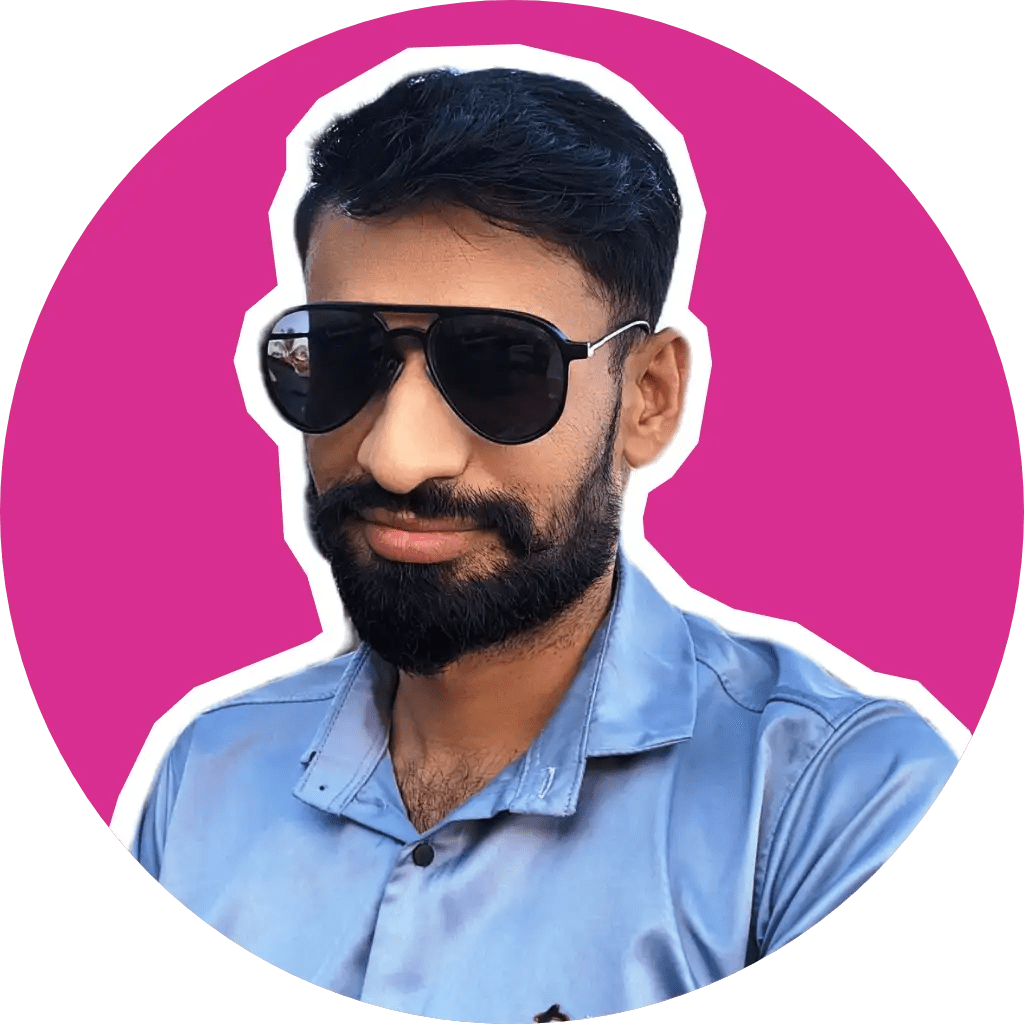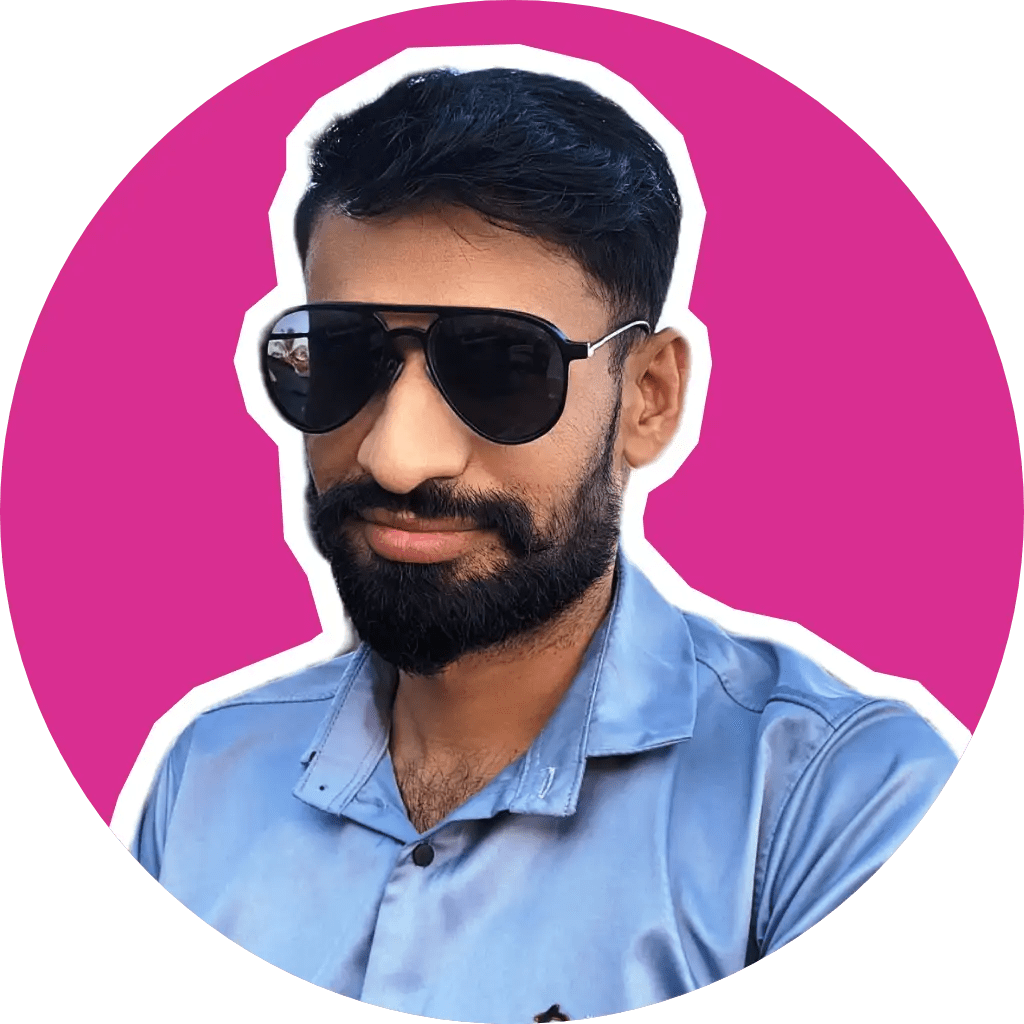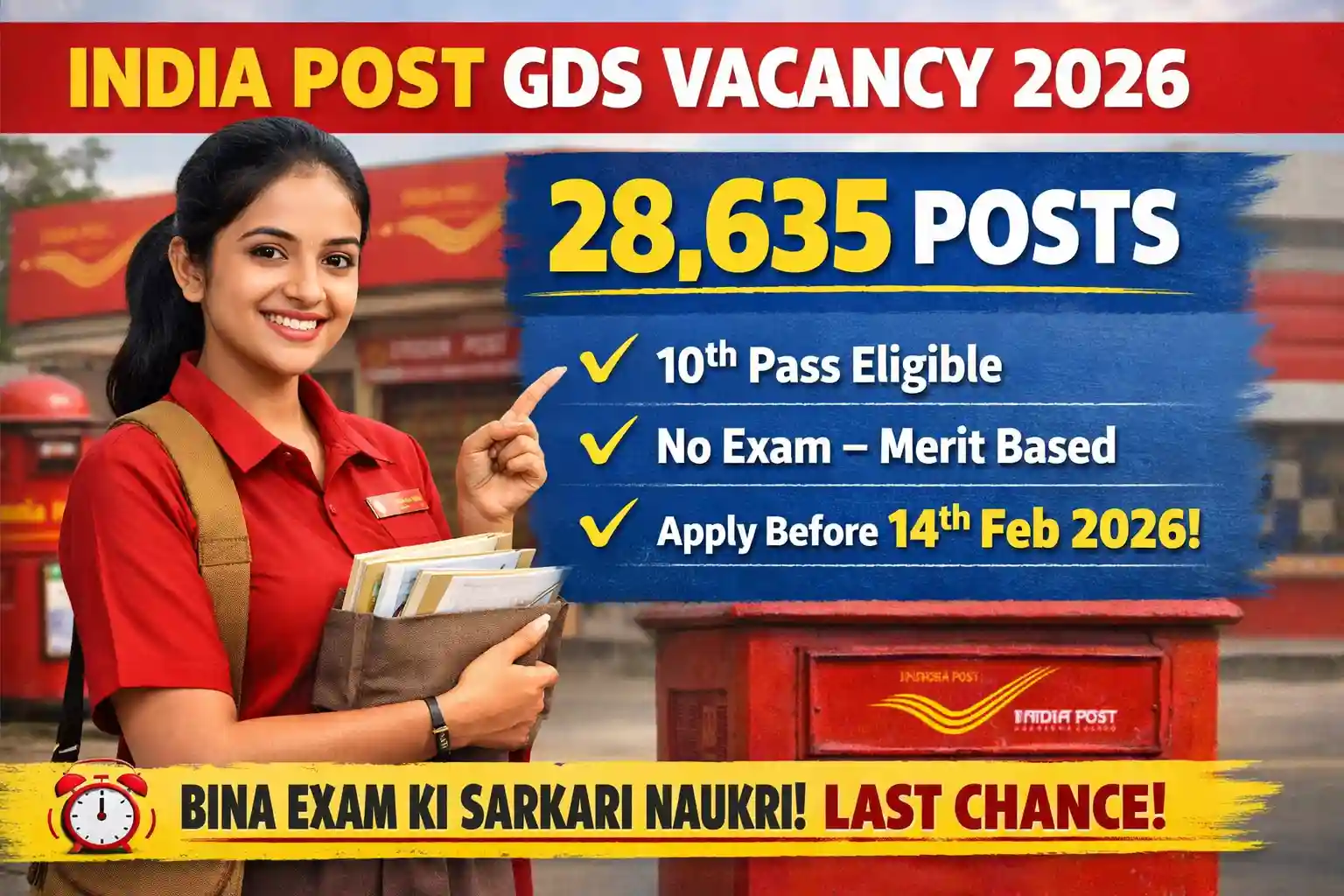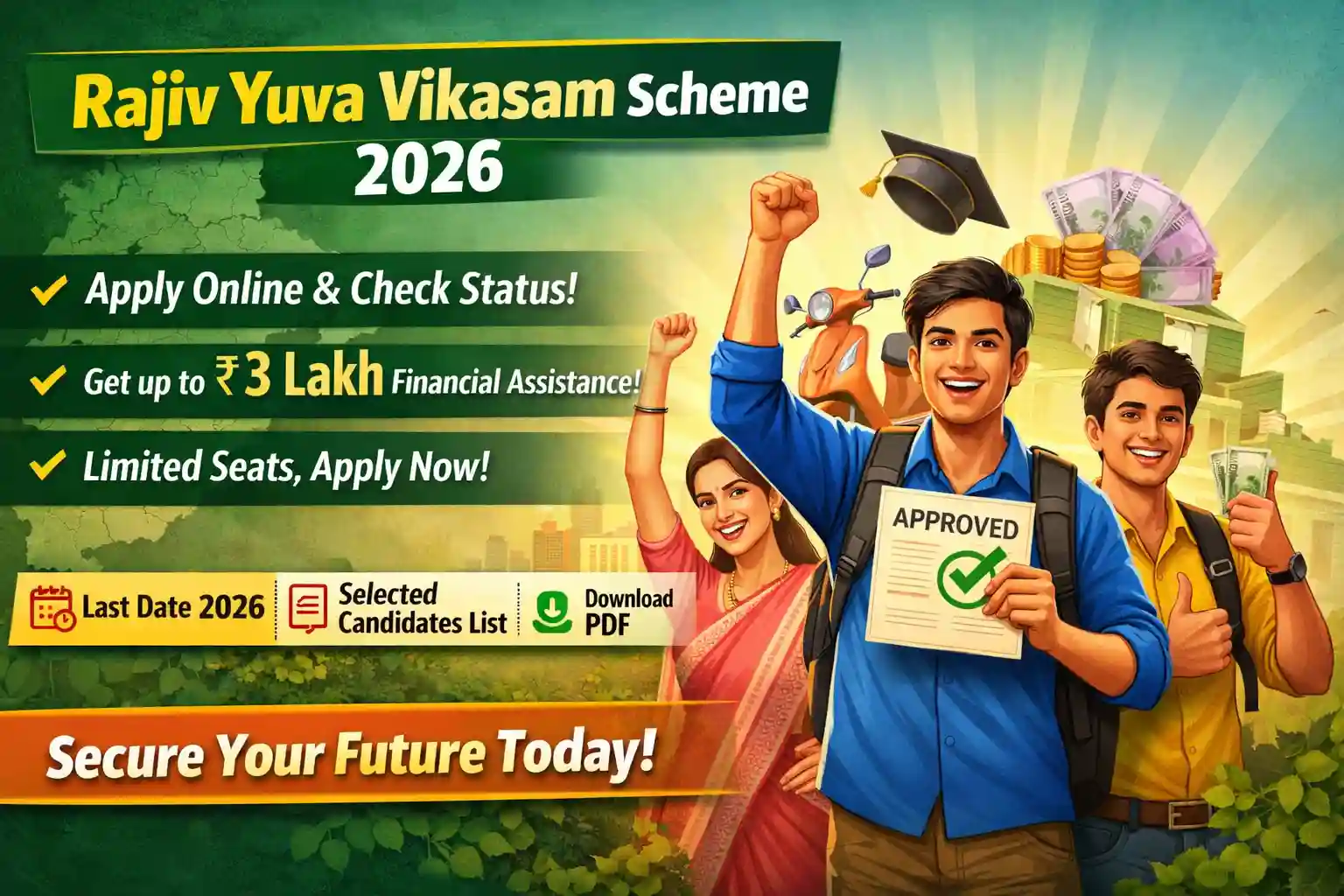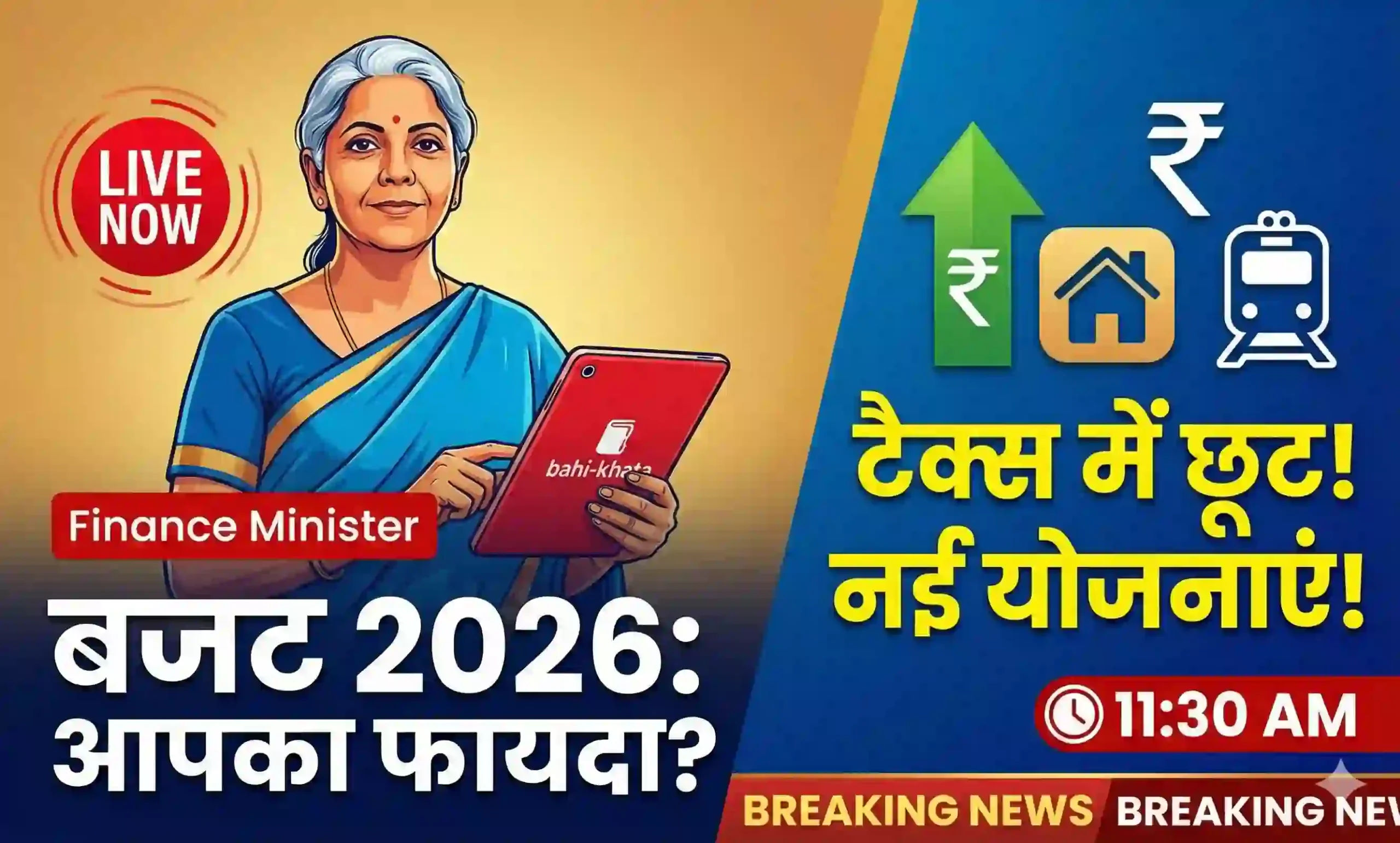|
Getting your Trinity Audio player ready... |
How to Create a ChatGPT Prompt
Crafting the perfect prompt for ChatGPT can make a huge difference in the quality of the responses you get. When you understand how to frame your requests, you unlock the full potential of AI to help with everything from brainstorming to troubleshooting. So, how exactly do you create a ChatGPT prompt that delivers?
Let’s dive into the details step by step.
If you’ve ever interacted with ChatGPT, you know how powerful it can be. From answering questions to writing essays, ChatGPT can do it all—but only if you ask the right way. Creating an effective prompt is like providing the right ingredients for a recipe. If you don’t give enough direction or clarity, you may end up with something entirely different than what you hoped for.
In this article, we’ll break down exactly how to craft the perfect ChatGPT prompt to help you get the most accurate and useful responses.
What Is a ChatGPT Prompt?
A ChatGPT prompt is essentially the question or instruction you give to the AI. It’s the input that guides ChatGPT on what to generate in response.
The quality of the output depends largely on how well you craft the input. Think of it as giving directions to a friend: if you’re vague or unclear, they might get lost or take a longer route to get to the destination.
Why Prompts Matter
A well-crafted prompt makes a significant difference. It determines how closely the AI’s response will align with your needs. For example, saying, “Tell me about dogs” will generate a general response, while saying, “What are the most popular dog breeds in the United States, and what are their key traits?” will lead to a more detailed and focused answer.
Understanding the Basics of Prompts
The Role of Context
Context is key. When creating a prompt, you should give ChatGPT enough background information to ensure a relevant response. For example, if you ask, “What’s the best way to solve this issue?” ChatGPT won’t know what issue you’re referring to unless you provide that context.
The Importance of Clarity
Clarity ensures that ChatGPT understands your request without confusion. Ambiguous prompts like “Can you help with this?” may result in unhelpful answers because the AI doesn’t know what “this” is. Instead, say something like “Can you explain how to fix a computer that won’t turn on?”
Using Keywords Effectively
Just like SEO, keywords in your prompts help guide the AI’s focus. If you need information on specific topics, use key terms that are highly relevant to what you want. This helps narrow down the scope of the response.
Step-by-Step Guide to Creating a Great ChatGPT Prompt
Step 1: Start with a Clear Request
Begin with a direct request that tells ChatGPT exactly what you want. For instance, instead of saying “Explain,” try “Explain how renewable energy works.”
Step 2: Provide Necessary Details
Give ChatGPT the details it needs to deliver an informed response. If you want a list of steps or want the AI to summarize an article, mention that in your prompt.
Step 3: Be Specific, But Flexible
It’s important to be specific but not too rigid. Asking a question like “What are five ways to save money on groceries?” is much better than “How to save money?” The more precise your prompt, the more focused the answer will be.
Step 4: Experiment and Adjust
Don’t be afraid to refine your prompt if you don’t get the answer you need on the first try. Often, adjusting wording or adding more context will result in better responses.
Examples of Effective ChatGPT Prompts
Open-ended Prompts
These prompts invite broader answers. For instance: “Tell me about the latest trends in technology.” You’ll get a wide-ranging response, which can be great for brainstorming.
Specific Prompts
These are designed to get detailed answers. For example: “What are the top 3 benefits of using solar power for homes?” You’ll get a focused, concise response.
Troubleshooting Prompts
If you’re dealing with a problem, you can frame your prompt for a solution, like: “Why is my computer overheating, and how can I fix it?”
Common Mistakes to Avoid When Writing Prompts
Too Much Ambiguity
Avoid vague prompts like “Tell me something interesting.” ChatGPT might give you a random fact, but it may not be relevant to what you’re looking for.
Too Little Information
A prompt like “What do I need to know?” doesn’t give ChatGPT enough to work with. Be sure to include enough context for the AI to understand the situation.
Failing to Give Context
Always offer context. If you say, “What’s the best solution?” without specifying the problem, you’ll likely get an answer that misses the mark.
How to Fine-Tune Your Prompts for Better Results
Revising Vague Prompts
If your initial prompt yields an unsatisfactory answer, try revising it to be more specific or clearer. For example, instead of asking “What’s the best phone?” ask “What are the top features of the latest iPhone compared to the Samsung Galaxy?”
Testing Different Approaches
Sometimes it takes a few tries to get the best result. Feel free to experiment with different phrasings, lengths, and formats until you’re satisfied.
Tips for Crafting Prompts in Various Scenarios
For Creative Writing
If you’re looking for inspiration, try a prompt like: “Give me an idea for a sci-fi short story set on Mars.”
For Problem-Solving
Frame your problem in a specific way: “How can I increase my website traffic without using paid ads?”
For Data Retrieval
When you need factual information, ask directly: “What is the population of New York City as of 2023?”
Why Length Matters in a ChatGPT Prompt
Short vs. Long Prompts
Short prompts are quick and to the point, but they may result in a less detailed response. Longer prompts provide more context, which leads to more accurate answers.
Finding the Sweet Spot
The key is to balance length with clarity. If you give too much information, ChatGPT may lose focus, but too little will leave the AI guessing.
Benefits of Writing Good Prompts
More Relevant Answers
When your prompt is well-crafted, the responses will be more useful and aligned with your expectations.
Time-Saving Tips
By being clear and specific upfront, you save time from having to rephrase and clarify your prompt multiple times.
Key Takeaways for Writing ChatGPT Prompts
- Be specific: The more precise your prompt, the better the response.
- Provide context: Don’t assume ChatGPT knows the details.
- Experiment: Try different phrasings to find what works best.
- Use keywords: Focus on relevant terms to get a more targeted answer.
- Stay flexible: Adjust and refine your prompts as needed.
Conclusion
Creating the perfect ChatGPT prompt is an art that comes with practice. By focusing on clarity, specificity, and context, you can unlock the full potential of ChatGPT to deliver high-quality, relevant responses. Whether you’re using it for problem-solving, creative writing, or data retrieval, a well-crafted prompt will always yield the best results.
FAQs
1. What is the best way to start a ChatGPT prompt?
Start with a clear and direct request. For example, “Explain how solar panels work” is more effective than “Tell me about energy.”
2. How specific should my ChatGPT prompt be?
The more specific, the better. Narrowing down the scope of your request helps ChatGPT generate a more accurate response.
3. Can ChatGPT respond to ambiguous prompts?
Yes, but the response may not be as helpful. Clear prompts lead to better outcomes.
4. How can I get ChatGPT to provide more detailed answers?
Provide more context or ask for additional details in your prompt. For example, “Can you explain that in more depth?”
5. What should I do if ChatGPT doesn’t understand my prompt?
Rephrase your prompt to be clearer or provide more context. Often, minor adjustments can lead to much better responses.